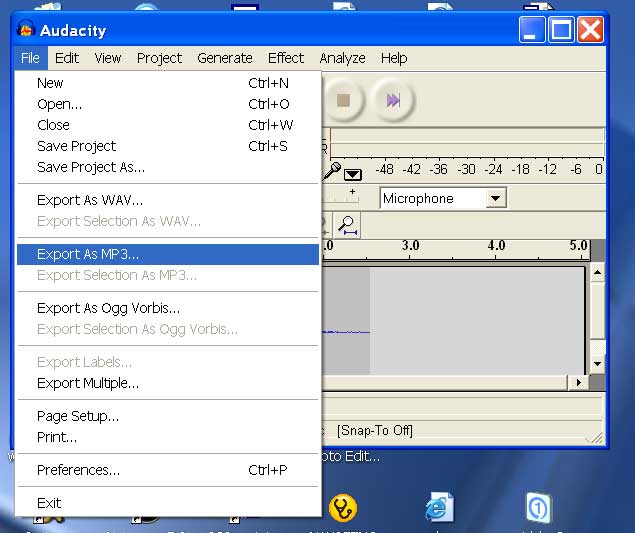Save your Audacity Files as MP3 or WAV
-
Download Audacity and install
http://audacity.sourceforge.net/download/ -
Download the LAME files - Unzip them to any location that you can remember. Why not put them in the Audacity folder? (usually C:\Program Files\Audacity)
-
When you save the file, don't use "Save as", use "Export as MP3" or "Export as WAV". (If you just save it, you'll end up with an "aup" file that cannot be opened.) The first time you do this to export as MP3, you will be prompted to browse to the LAME file named: lame_enc.dll.