
Week 1
Monday through Thursday Assignments
Tracey Kobayashi
50 Phelan Ave, NGYM
San Francisco, CA 94112
(415)452-7311
tkobayas@ccsf.edu
PE 9A: Fit or Fat
College & Career Ed
PE 50: Fitness Center
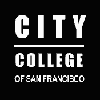
IM Me!
AIM - TKatCCSF
Yahoo - tkobico
ICQ - 155909399
Tuesday
Create a new document in Word. Type your name on the first line. Hit Return twice, and type a short paragraph to a classmate about yourself. Save the document with the name ŇLETTERÓ and exit Word. Switch computers with a partner. Search for a folder/file with the name LETTER using the search feature in the START menu and open your partnerŐs letter by double-clicking on it. Exit Word and drag your partnerŐs letter to the Recycle Bin.
Wednesday
Open your Mouse Control Panel. Adjust your mouse and double-click speeds to your liking. Choose to show mouse trails if you prefer. Close the control panel window.
The options available to you when you click your right mouse button change depending on the situation (or context) in which it is used. Let's explore some ways in which to use your right mouse button. First, open a new Word document, and save it to your floppy disk as Right Clicks. For each situation below, type the options that appear in the contextual menus when you right-click in the following situations:
- A blank area of the desktop.
- The My Computer icon.
- Your hard disk (C drive) icon in the My Computer window.