
Week 1, Assignment 1
Internet Searching
Tracey Kobayashi
50 Phelan Ave, NGYM
San Francisco, CA 94112
(415)452-7311
tkobayas@ccsf.edu
PE 9A: Fit or Fat
College & Career Ed
PE 50: Fitness Center
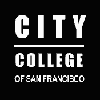
IM Me!
AIM - TKatCCSF
Yahoo - tkobico
ICQ - 155909399
A search engine provides links to A LOT of web sites and pages that meet search criteria you enter. Different search engines use different formulas for classifying and ranking sites. A portal is a web site that provides a variety of information, including news, weather, sports, shopping and online communities, among other things. A portal may also provide a search engine.
Let's do a search using Google . Position your mouse pointer over the long box with the Google Search and I'm Feeling Lucky buttons under it (you'll get the I-beam pointer) and click into the box. An insertion point (flashing bar) appears in the box. Type the following:

and click Google Search. Google displays a series of page titles, with links to the pages, and a short passage of the page contents, with your search words in bold. At the page top, Google tells you it's showing you the first 10 of about 3400 occurences of pages containing the words tracey and kobayashi. Scroll down to the bottom of the search page and click the Next button to the right of a series of numbers. On the second page, you'll see some of the references are to Leslie Kobayashi or Tracey Witgen. To filter these kinds of findings from your search, type your search term in quotes, and Google will show results for pages with the exact wording in the quotes. In the search box, type a quotation mark in front of tracey and another after kobayashi Your search now looks like this:

Your search is narrowed down to 140 occurences, because we asked for slightly more specific information -- tracey and kobayashi have to appear in succession. Now, say you want to find out if I do anything besides teach PE! Narrow the search more by telling Google to omit pages with PE in them by typing a minus sign followed by the term you don't want, in this case, PE. Now, the search looks like this:
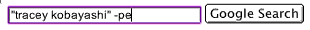
This brings us down to less than 30 results. In general, you don't need to remember these conventions -- most search engines have an Advanced Search interface, which takes care of that for you.
Now that you know how to search for information, I want you to conduct your own search. You can use Google again if you want, or another search engine, such as Alta Vista, or Web Crawler.
First, open a new MS Word document and save it with the file name Friday1 onto your floppy disk. Leave Friday1 open and click back to here when you've done that by clicking the button for this page in the gray taskbar at the bottom of your screen. Search for answers to the following questions on the search engine of your choice by using words that you think would make good keywords in finding the information you need. When you find the answers, type them into your Microsoft Word document. Save your Word document onto your floppy disk, (click the drop-down in the Save As menu to choose the correct drive) and title it Friday1.
- Name 3 buildings Julia Morgan had a hand in designing.
- What was silent film star Theda Bara's birth (real) name?
- The San Francisco Symphony is playing a series in April which will be conducted by Herbert Blomstedt. What is the title of the piece he will be conducting?
- Speaking of Herbert Blomstedt, he was born in a city where I attended school (I just found this out)! So...in what city and state was he born?
- What is Quechua, from where does it originate, and who used it?
- Who was the first queen of the Castroville Artichoke Festival?