
Week 1, Assignment 2
Editing in Word
Tracey Kobayashi
50 Phelan Ave, NGYM
San Francisco, CA 94112
(415)452-7311
tkobayas@ccsf.edu
PE 9A: Fit or Fat
College & Career Ed
PE 50: Fitness Center
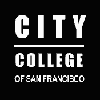
IM Me!
AIM - TKatCCSF
Yahoo - tkobico
ICQ - 155909399
Let's practice editing text and paragraphs in Word. Before you start, here are some helpful Word editing tips...
- To get to Word: click the Start button, and move your mouse pointer up to Applications. Move the pointer over to the new window, then down to highlight and click on Microsoft Word. Word will open with a blank document in its window. If Word is already open, click the Blank Document button on the toolbar (or go to the File Menu and select New and then Blank Document.
- Commonly-used editing features are in Word's toolbar. To change
the look of some text, move your mouse pointer to the beginning of the text,
then drag it to the end to highlight the whole section. From there you
can make changes to the selected text. The features in the toolbar include:
- Font style, face (times, courier, etc.) and size dropdown lists
- bold, italic, and underline buttons
- Paragraph alignment: left, center, right, and justified buttons
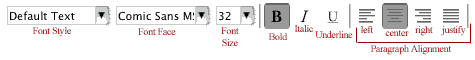
- To change the indent characteristics of a paragraph, choose Paragraph
in the Format menu. You can type how many inches in from the margins
you want your left and right indents (as well as first line indent in the
Special dropdown. You can also control paragraph and line spacing
in this window. Spacing before and after paragraphs may be set in points
(1 point is about 1/72 inch). Line spacing within the paragraph can be set
at single, 1 1/2, double. You can also control indents and tabs on the
document's ruler. The triangle-shaped sliders control paragraph indents.
The bent arrows control tabs (to set a left-aligned tab, click on the ruler
where you want the tab set. Double-click the ruler to manually set tabs
and their alignment.
You can drag the indent and tab stops across the ruler to reset them.
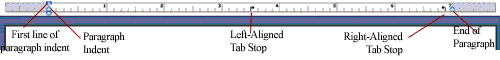
- To move selected text, you can:
- Cut it from its current position by holding down the Control key and hitting the X, then moving your Insertion Point to where you want the text to go (click on the spot with your mouse pointer) and pasting the text by holding down the Control key and hitting the V key.
- Drag the selected text to its new location -- as you move your mouse, remember to keep the mouse button pressed.
Ready for the assignment? Select the text for the letter below by dragging your mouse over it (the text will change color). Hold down your Control key and hit the C key to copy the selected text to your clipboard. In the gray taskbar at the bottom of your screen, click the Microsoft Word button to go back to your blank document. Hold down your Control key again, and hit the V key to paste the clipboard contents into your word document. Select the whole letter in Word by holding down Control key and hitting the A key, then change the font size to 12. Now, follow the instructions on the assignment sheet I gave you yesterday for formatting the letter. Do as much as you can, then save this file to your floppy disk and name the file Friday2.
When you finish both assignments, check to make sure your files are on your floppy. Double-click on My Computer, then double-click on the floppy drive icon. If you don't see your files listed, you may have saved them to the hard drive accidentally. Do a search (from the Start button) and look for your file names. When you find them, drag them to the window you opened for your floppy drive. You may want to double-check you have the correct files by double-clicking on them to open them.
170 Brookdale Ave.
San Francisco, CA 94112
(415) 555-1212
Janelle Evans
345 First St.
Sometown, MA 01109
March 7, 2003
Dear Ms. Evans,
This is to inform you that your accaunt is 30 days overdue. Our records show you have a balance do of $390.00. The details of this balance ar itemized here:
1/10/03 Initial Consultation no charge
1/12/03 Graphic and Layout Design $250.00
1/15/03 Graphic Editing $70.00
1/17/03 Layout Editing $70.00
Total $390.00
We appreciate your prompt attention to this matter. If you have any questions, please don't hesitate to call us between 9:00am and 5:00pm pacific time.
Mark your calendar! We're celebrating St. Patrick's Day early. Join us Friday March 14 at 4:00 in Alice's office for snacks, beverages and Irish jigs!
Please your pay balance in full within thenext 60 days. After that time, we will have to refer your account to a collection agency.
Best Regards,
Replace this text with your name