
Basic Computing
Week 2 Classwork
Tracey Kobayashi
50 Phelan Ave, NGYM
San Francisco, CA 94112
(415)452-7311
tkobayas@ccsf.edu
PE 9A: Fit or Fat
College & Career Ed
PE 50: Fitness Center
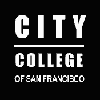
IM Me!
AIM - TKatCCSF
Yahoo - tkobico
ICQ - 155909399
Monday
Open your letter from Friday. Save it under a different name on the Menu Bar: File -> Save As. Navigate to your floppy disk and save it with the name Letter2. Change the document margins to 1" all around (Format -> Page). Place the insertion point at the end of the paragraph before the itemization of the bill. Hit Return/Enter and insert a table with 3 columns and 6 rows. Choose the first row and change the Font in that row to Bold. Click into the first cell. Type Date and tab to the next. Type Description. In the last cell, type Cost. Retype or move the data in your itemization into the table cells. Select the whole table. Change the borders on the table to be double all around and the background color of the table to yellow. Resave the letter before you exit.
Tuesday
Open the file on your disk named Format Test. Follow the instructions on the file. Complete as much of the assignment as you can –- don’t worry if you can’t do everything on your own.
Wednesday
Create a New Folder on your floppy disk and name it class work (or classwork –- your preference). Move the files you created in class into this folder.
Open a new Word document. Save this in the classwork folder on your floppy disk with the name hobbies. Format the margins to the following specifications: 1.5” left, right and top; 1” on the bottom. In the header, left-align a title (call it something like My Hobbies), and right-align your name (use a right-aligned tab stop at the right indent to do this). Toggle down to your footer and have Word insert the page number centered on the page (do this with EITHER a center-aligned tab, or by centering the paragraph). Close the Header and Footer toolbar and go back to the main part of your document. Use the Heading 1 Style on the first line to type in your first major heading (your first hobby or aspect of your hobby). Hit return/enter to return to the default style and go to the next line to type a few lines or sentences about this first hobby. Hit return/enter again and use the Heading 1 style to type your next major heading (your second hobby). Hit return/enter to return to the default style and go to the next line to type a few lines/sentences about this hobby. Don't forget to resave before you exit.
Thursday
Open a new Word document and save it in the classwork folder of your diskette with the name Table 1. Create a Table: Table -> Insert Table. Choose 3 columns and 3 rows. Open the Tables & Borders Toolbar: View -> Toolbars -> Tables & Borders. Enter random characters into each table cell, hitting the Tab key to navigate to succeeding cells. Experiment with different tools on the Tables & Borders Toolbar by clicking on them and then clicking onto the table. Save your work again before exiting Word.