
Basic Computing
Friday Assignment -- Internet News
Tracey Kobayashi
50 Phelan Ave, NGYM
San Francisco, CA 94112
(415)452-7311
tkobayas@ccsf.edu
PE 9A: Fit or Fat
College & Career Ed
PE 50: Fitness Center
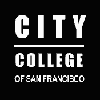
IM Me!
AIM - TKatCCSF
Yahoo - tkobico
ICQ - 155909399
We've all read newspapers at some point or another. We can obtain much of the same information from the internet as we can from the paper! You can access news through news or portal sites. Portal sites offer news as well as other varied services. In addition, you can also personalize your settings on the site, such as setting the layout and color scheme. Most news sites also offer local news -- you'll usually have to enter your zip code or city into a box or select one from a dropdown menu and/or click a Submit button.
Double-check stories that sound a little too unreal. People have started rumors on message boards that ended up being reported as true, and have even fooled such bastions of reporting as the New York Times!
The following sites (there are MANY others) offer standard news items:
- Yahoo! News.
Part of the Yahoo! portal. - Wired News.
Part of the Lycos Portal. - Alta Vista News.
Part of the Alta Vista portal. - Netscape and CNN are both owned by AOL/Time Warner, so the news on both sites comes from the same place.
- ABCNews.com is part of the GO/ABC/Disney conglomerate.
Your Task
Click the underline button in Explorer's main title bar to move this page down into the gray Windows taskbar. Open a new Word document and save it to the classwork folder of your diskette as Internet News. Keep the document open and come back to this page by clicking its button in the gray Windows taskbar. Use one (or more) of the above sites to research the following questions. Type the answers into your Internet News document, resaving after you type each answer:
- What is the weather forecast for the Bay Area for the next 3 days?
- Find price quotes for the following stocks (probably in the business or finance sections): GILD; NKTR; DIS.
- List three local news headlines for the San Francisco Bay Area.
- Most news sites let you search them for items or keywords. Search for articles referring to John Kerry and list headlines for three of them.
Don't forget to save your document one last time before exiting. When you're finished, navigate to your diskette from the Windows desktop and check to make sure the file is there. If it isn't, try searching for it on the hard drive -- when you find it, drag it to the proper folder on your diskette.