
Week 3, Assignment 2
Online Lists and Classifieds
Tracey Kobayashi
50 Phelan Ave, NGYM
San Francisco, CA 94112
(415)452-7311
tkobayas@ccsf.edu
PE 9A: Fit or Fat
College & Career Ed
PE 50: Fitness Center
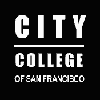
IM Me!
AIM - TKatCCSF
Yahoo - tkobico
ICQ - 155909399
This assignment is a little abbreviated. My DSL line went down, and I wasn't able to do the research for this. Must be some conspiracy! Today we're going to explore Online Communities. In general, an online community acts inmuch the same way as a regular community -- you can participate in groups or discussions, post an ad to get rid of old possessions, scan ads to acquire new possessions, or find a job.
Both Yahoo! and craigslist offer online communities -- Yahoo! is a portal site, which has community aspects to it, while craigslist is more of a community-centered site (no news, searching or e-commerce). Since craigslist is smaller, it's also a little simpler, so we'll be experimenting with craigslist.
Bulletin Boards and Groups
One of the options online communities offer is the chance for you to exchange information with people who have similar interests. In this process, you usually create some sort of user indentification that allows you to post messages to a virtual Board, which is usually related to a particular subject (like biking, or cooking). Yahoo calls these Groups, while craigslist calls them Forums. Let's explore this concept a little further.
Go to craigslist at http://craigslist.org/.
Look for the section on the craigslist main page that says Forums. Click one of the links to any of the Forums (gardening, for example). You will be taken to a list of links to postings that people submitted to the board. The postings with dots in front of them (ex: .......loquat locator), are threads, or replies to an original posting. Click a subject link to view the message -- it should appear in the frame to the right of the list.
Open Word and paste into a new document the subject lines for a posting and its associated threads. Save this document as Week 3 Friday onto your floppy disk. Keep the document open while you do the next part.
Job Searching
Go back to the Craigslist main page (you can click the Back button in your browser -- it's most likely a left-pointing arrow, or type craigslist.org into your browser's address line). There is a column of links to job listings (it says jobs at the top of the column). Open the link for skilled et cetera job listings into a new window (right-click the link, and choose Open Link in New Window from the menu that pops up). Then, follow the link to the part-time job listings. The job listings are sorted by the date they were posted (most recent first). Scroll to down to the listings for Thursday, March 20. In your Word document, paste the subject lines for three jobs that appear in both the et cetera listings and part-time listings (ex: Japanese Heritage/Egg Donor).
I told you this would be short! It's almost 3:00am, and my dsl is back up. Before I upload this to the school's servers, I want to take the opportunity to give you some links to more job boards -- these sites offer you the chance to post your resume, browse jobs, and set up searches for specific types of jobs. Job boards get mixed reviews -- HR professionals will tell you to get to know the people where you want to work, since a reference from an insider is always better than an impersonal listing. However, you never know -- I've gotten two jobs from craigslist and some interviews from other job boards. So, here they are...