
Week 4, Assignment 1
More Word Formatting Practice
Tracey Kobayashi
50 Phelan Ave, NGYM
San Francisco, CA 94112
(415)452-7311
tkobayas@ccsf.edu
PE 9A: Fit or Fat
College & Career Ed
PE 50: Fitness Center
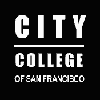
IM Me!
AIM - TKatCCSF
Yahoo - tkobico
ICQ - 155909399
Please finish the spreadsheet formulas from yesterday first, then do the Word assignment if you have time. When you are finished, you will email your finished work to me at my school address.
I. Excel Formulas
Open your Excel workbook titled Cash Flow that you started yesterday. Finish the formatting and formulas that you started yesterday. Don't forget to save as you go along. I know this is tedious.
II. Word Formatting
Open a new Word document, and type the page I gave you, and try to format it so that it looks like the page I gave you. Read through the entire page first, so that you understand all the instructions. Don't forget to keep saving as you go along.
When you are finished with the Word formatting instructions, put a page break at the end of what you typed. To do this, place your insertion point at the end of the last sentence, and create a new line by hitting Return/Enter. Click the Insert menu, then select Break, Page Break. This should take you to the next page. On this next page, write a short blurb about the what you have totalled in the Excel spreadsheet:
- What do the totals in each cell represent?
- What do the totals for each row represent?
- What do the totals for each column represent?
III. Send It!
When you're finished (or when your lab time is up), email both your Excel Workbook and Word Document to me as attachments. You can send them to me at either my Yahoo! account I gave you yesterday, or my CCSF account (tkobayas@ccsf.edu).
Miscellaneous
If you have time, feel free to explore some web sites with your browser. If you don't know a site's address, you can always use a search engine and use keywords (remember the week 1 assignment?) to find sites with content that might interest you.
Job Search Sites (from last week):