
Week 5, Thursday
Internet Greeting Cards
Tracey Kobayashi
50 Phelan Ave, NGYM
San Francisco, CA 94112
(415)452-7311
tkobayas@ccsf.edu
PE 9A: Fit or Fat
College & Career Ed
PE 50: Fitness Center
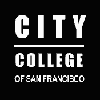
IM Me!
AIM - TKatCCSF
Yahoo - tkobico
ICQ - 155909399
We've been pretty serious up to now, so I think it's time for us to have a little fun by creating and sending email greeting cards.
What is an Email Greeting?
Email greetings work in much the same way as cards you send through the good old USPS (some call it snail mail, but you know, the Postal Service is the only government entity that operates efficiently and manages not to use our tax dollars to do it). The difference is that instead of existing on a solid piece of cellulose product, your card exists as an electronic data set. Some email greetings come as email attachments. Most, however, exist on a web site somewhere, and the recipient receives an email that tells them where to view their card. The latter method is more desirable, since email viruses can be a problem.
How Do You Send an Email Greeting?
Many websites offer email greetings. Usually you have to register at the site by creating a user name. The following sites offer email greetings:
Of course, since we already have Yahoo! accounts, we'll use Yahoo's eCards today. Your task today is to send eCards to one of your classmates. First, go to greetings.yahoo.com. Click one of the classifications of greetings. Since this isn't a special occasion such as a birthday, you might try one of the topics in the Wishes and Thoughts category, such as Hello or Friendship. You can then browse through the pages of cards. Note that some of these cards are animated -- they move in some way and may include music to go along with them.
Pick a card by clicking it. The next page displays how the card will look and act when your recipient views it. Scroll down to the bottom of the page, and input the proper information into the form. Remember -- email addresses require EXACT addressing in order for them to work properly. If you type the wrong address, either the wrong person will receive your greeting, or the message will bounce back to you -- the internet can't make an educated guess like your mail carrier can! On the right side of the page, you can select the layout, fonts and colors you want, too. When you're finished, click the Preview button at the bottom. Your card will be presented as your recipient will see it. At this point, you can either make more changes (click the Make More Changes button) or send the card (click the Send This Greeting button).
Viewing a Sent Card
When an eCard is sent to you, you will receive an email message that tells you how to access the card. Read the message and follow the instructions in it to access your card.
Now Onto.....
Well, it had to happen at some point. We're moving on to our regular classwork again and going back to our Excel spreadsheets.