
Week 11, Friday
Word Review
Tracey Kobayashi
50 Phelan Ave, NGYM
San Francisco, CA 94112
(415)452-7311
tkobayas@ccsf.edu
PE 9A: Fit or Fat
College & Career Ed
PE 50: Fitness Center
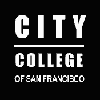
IM Me!
AIM - TKatCCSF
Yahoo - tkobico
ICQ - 155909399
Word and Excel are the two most commonly used office applications. Sooo, this is why you are tested on these two programs repeatedly. This coming Tuesday you will take your final Word quiz. Today, you will review your Word techniques.
Open Word to a New document, save it to your diskette as Word Review. Type your name on the first line, then hit Enter/Return to create a new line. Answer as many of these questions from memory as you can. If you don't know the answer and can't figure it out within a few tries, or if it is a skill you are uncertain of, skip the question and type Weak Area for your answer -- this will help me to know what to emphasize on Monday.
1. Page Setup
Type 1. then hit the Tab key and type Page Setup. Hit Enter/Return, then Tab to indent the list and answer the following question.
- Describe how you would set your Margin width.
2. Paragraphs
Hit Enter/Return after typing your above answer, hold down the Shift key while hitting your Tab key. This should bring you back out to number 2 in your list. Type Paragraphs, hit Enter/Return and then Tab to indent the list again, and type the answer to the following questions.
- Describe how you would control the space before and after paragraphs you select.
- Describe how you would control the left and right indent on selected paragraphs
- Describe how you would control the first line indent on selected paragraphs.
- Describe how you would control paragraph alignment (aligning it left, right, or centered).
3. Fonts
Hit Enter/Return after typing your above answers, hold down the Shift key while hitting your Tab key. Type Fonts, hit Enter/Return and then Tab to indent the list again, and type the answer to the following questions.
- Describe how you would change the Font face (name) of selected text.
- Describe how you would change font style of selected text.
- Describe how you would change font size of selected text.
4. Lists
Hit Enter/Return after typing your above answers, hold down the Shift key while hitting your Tab key. Type Lists, hit Enter/Return and then Tab to indent the list again, and type the answer to the following question.
- Describe how you would create a bulleted list.
5. Tabs
Hit Enter/Return after typing your above answers, hold down the Shift key while hitting your Tab key. Type Tabs, hit Enter/Return and then Tab to indent the list again, and type the answer to the following questions.
- Describe how you would set a Tab Stop in general.
- Describe how you would control whether a Tab Stop is left, center or right-aligned.
6. Headers and Footers
Hit Enter/Return after typing your above answers, hold down the Shift key while hitting your Tab key. Type Headers and Footers, hit Enter/Return and then Tab to indent the list again, and type the answer to the following question.
- Describe how you would add a header or footer to a document.
Save your work and then send this file to me as an email attachment at either:
tkobico@yahoo.com OR
tkobayas@ccsf.edu
Practice your keyboarding skills with Mavis before you leave the lab. Have a good week-end, and I'll see you Monday.