|
|
Class Materials
-
Internet access
-
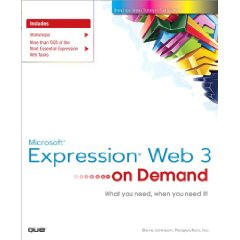 Textbook: Textbook:
Microsoft Expression Web 3 on Demand
by Steve Johnson
(Que Publishing, 2010)
ISBN 0-7897-3980-1
Available in CCSF bookstore or from Amazon.com, about $25.
Note: This
book has not been updated yet for version 4. The versions are
almost identical, so don't worry.
-
Adobe Acrobat Reader (for printing
handouts). This is free software. If you don't already have this
software, you can download it
here
(over 50 megabytes).
-
A recent model Windows computer
loaded with Expression Web 4 and a printer. See the
requirements.
Expression Web comes in two ways, as Expression Web, or as part
of four-product combination called Expression Web Studio. For
this class, you only need Expression Web. (Note: Expression Web
is not available for Macintosh computers.)
Where to Get Expression Web 4
You have three options for obtaining Expression
Web 4:
-
Microsoft Expression Web 4 for Free.
Microsoft has an arrangement, called DreamSpark, for delivering Expression Studio
4 software
for free to all City College students. Expression Studio
includes Expression Web and several other programs. The process is
lengthy and annoying, but hey, it's free, and it's the full version.
I have typed up detailed directions on how to get it. Go
to the directions for getting it for free.
-
You may download and install a FREE
60-day trial version from the Microsoft web site. See
Expression Web 60-day Trial. Of course, it expires after
60 days, so the method above is better.
-
Expression Web 4 Upgrade, $79. If
you are a licensed user of one of the following products, you are
eligible for the upgrade price. You can do this if you find other
methods too annoying.
* Any Microsoft® Expression
product
* Any Adobe Creative Suite product
* Any Microsoft
Office product
If you don't qualify for the upgrade, the cost is
$149. For more information, see
http://www.microsoft.com/expression/products/Upgrade.aspx
Installation Notes
If you have problems installing the software,
please consult with an experienced computer technician.
Unfortunately, I am not a technical expert and cannot help you with
installation issues. ..especially over the Internet!
What if I don't have a computer?
You can work in the Business Computing Lab, located in Cloud 111
on the Phelan Campus. Eight computers in the lab have Expression
Web 4 installed. It's open 6 days a week. See the
hours.
Here's a campus map.
Here's Cloud Hall--Map. (Click on a building on the map.)
On Saturday, you can buy a $1 parking permit for day use in any
student lot. Parking Map.
Top
|
E-mail:
mhock@ccsf.edu
Last updated on
July 15, 2010.
|