
Week 9: Movement
Workplace Mechanics
| Metabolism | Movement | Observing Motion | Workplace Mechanics | |
Ergonomics
Along with setting the groundwork for performance enhancement and modern animation methods, research in Biomechanics helped us learn to design and arrange things to minimize fatigue and optimize our efficiency and safety and ultimately, our productivity. This discipline of optimizing our workspaces is called Ergonomics. Below are some basic guidelines for sound Ergonomic working conditions.
Don't Stay in One Position
- Change position throughout the day.
- Stretch once or twice an hour.
- Exercise or incorporate movement to improve circulation.
- Alternate tasks through the day.
- Adjust chair, keyboard and/or monitor to accommodate position changes.
- Schedule regular breaks.
Invest in a Good Chair
Most other elements of your work space can be altered to some extent, but a lousy chair will always be uncomfortable. Plus, if you're like most people these days, you'll spend most of your day in it. Good-fitting chairs come in many price ranges.
- Chair back provides lumbar support.
This can be in the form of a chair adjustment or a support cushion. - Chair depth doesnŐt restrict circulation to lower legs.
This can be in the design of the chair, or an adjustment setting. - Hips should be 90-120o, knees 60-90o with feet supported by floor. Head and neck should be comfortably upright.
The Workspace
With your chair in place, you can fine-tune your workspace. Place arms on work surface. They should be in a neutral position, with elbows, wrists and hands forming straight lines, the elbows bent 70-135o and close to your torso with your shoulders relaxed. You may need to adjust your chair to achieve this position. If so, make sure there is room beneath the work surface for your legs, and your feet can still firmly contact the ground or a platform. Next, move everything else into place:
- Place input devices to closely match seated elbow height. They should be reachable with elbows are in. The keyboard should be tilted to maintain neutral arm position. When keyboarding, use a light touch and shake, stretch or massage hands often to relax them.
- Reading materials should be in a viewing area 0-60o out and down, and 35o to either side. Close your eyes, and adjust your head to your most "natural" posture. The place on your monitor you see first when openeing your eyes should be about 2" down from the top of the viewing area. Viewing distance to the monitor should be at least 20".
- Keep your display clear! First, it should be CLEAN. Reduce glare by reducing background lighting, relocating overhead and task lighting, installing/adjusting curtains/blinds, installing a glare screen, keeping it at right angles to instead of in front of windows and adjusting the tilt appropriately. Adjust the display's brightness/contrast or use a lighter background color to maintain contrast.
- Have appropriate lighting for every task. Use low light if using monitor only. Use task lighting for printed copy.
- If you use the phone a lot, it may be worth investing in a headset if you you frequently "cradle" the phone between your shoulder and ear.
- Don't neglect health factors! When was the last time you had your eyes checked? If you can't see your work, you'll contort your body so you can.
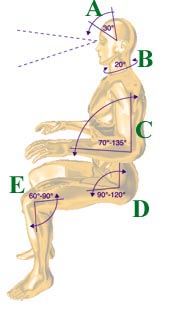
| Metabolism | Movement | Observing Motion | Workplace Mechanics | |