Website of Margaret Hock, Business Instructor, City College of San Francisco
|
|
Procedures: Expression Web FREEProcedure Three:
|
|
Jump to: |
The file that you downloaded is a special kind of file called an “ISO” image. It's contains the setup files that you need to install the program. Before you can use it, you must do something called “mount” it, which converts the files into useable setup files. To do that, you need a special program. You can download one for free. The one that I think is easiest to use is called PISMO FILE MOUNT AUDIT.
Open Internet Explorer and go to http://www.download.com.
In the Search box (at the top of the screen),
enter PISMO FILE MOUNT AUDIT and search. This is free software. When
the search results appear, download the program. It's about a 1.5 mb
download.
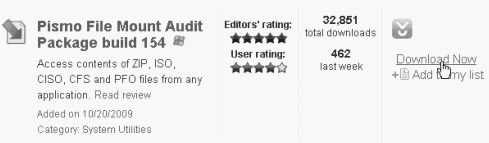
Click the button DOWNLOAD NOW.
SAVE the file. PAY ATTENTION to where you save the
file, you will need to locate it later.
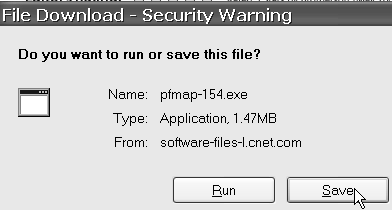
After the file downloads, close Internet Explorer and any other programs that are running.
On your computer, locate the file PFMAP-154.EXE. Doubleclick it and RUN the file and install it. It only takes a moment and looks like nothing happens…but that's normal. The program is installed.
E-mail: mhock@ccsf.edu
Last updated on July 15, 2010.