- Thank you so much for all your hard work this semester. Look over the work you did in Word, Excel, Power Point, email and Voicethread.
- What questions do you have?
- We will make a review list together.
- We will talk about your questions.
- Word Review:
- Look at the information from our school survey. What do you think about our students and these numbers?
- Write a class letter to our Campus Dean, Gary Tom about our student survey.
- We will send it with our pie charts.
- Add your comment to the class Voicethread! On Tuesday, I will email our Voicethread to the Chinatown class.
- On Wednesday, we will watch one of your Power Point shows. Email a link to me!
- Would you like to be a software engineer? Talk with two classmates.
- Podcast Fifteen. Listen and send me an email about our class.
- Talk with your classmates about holiday plans.
- Get ready for our holiday party on Thursday. What should we do?
- Read a holiday story from an Alemany student.
Computer Lessons: Power Point One and Two
Watch the Power Point demonstration. We will work on Power Point this week and next week, too.
- Click here and watch the example Power Point Slide show.
- Follow these steps to make your first Power Point slide show.
- Talk with two or three classmtes about your show.
- Follow these steps to make your second Power Point slide show.
Speaking Lessons
- Finish Voicethread story about your family.
- Add your comment to the class story this week. We didn't email it yet, so you have time.
- Watch this video about a software engineer.
2. Podcast Fourteen: Listen and choose True or False after you watch the video.
Testing Week: Wednesday, our room will be open for any Eddy students from 8-12. Please come to class and show students your work, or practice English by answering questions for your ESL Eddy Street classmates.
Suvey Project: Review our notes from class.
- Help finish the student survey project. Find the survey spreadsheet in the public folder on your desktop.
- Make one pie chart, or make more than one. Make a beautiful, interesting, easy-to-read pie chart with large letters for the bulletin board.
- Put up our work on the third floor! You have done great work!
Voicethread: Family Story and Class Story
- Finish your family story from last week. Please listen and look at your classmates' stories. Make a comment for one or two classmates.
- Class story. Add your comment. Introduce yourself to the class in Chinatown this week! We will email our voicethread this week.
Computer Lessons:
- Check Podcast Twelve. How did you do with past time and present time?
- Podcast Thirteen is ready. Learn about computer programmers.
- I enjoy working on computers, but I would not like to be a programmer.
- How about you? Would you like this job?
- Do you know any computer programmers?
- Watch this video about computer programmers. We will talk together about it.
- Watch the Power Point demonstration.
- Click here and watch the example Power Point Slide show.
- Follow these steps to make your Power Point slide show about yourself.
Campus Survey:
- Finish this week. Look at notes from last week.
Voicethread: Family Story and Class Story
- Finish your family story from last week. Scroll down to read.
- Class story. We will make one story together to email to students in Chinatown.
Listening Lesson: Podcast about Plastic Bags
Have a Happy Thanksgiving, and please recycle your plastic bags!
Spreadsheet Lessons: Civic Center/Alemany Student Survey
Talk about these questions: Click and then click back to this page.
We will write answers together on our website!
- We are going to make a school survey about our students.
- We are going to ask 100 or more students to answer our questions.
- We will put our questions and answers in an Excel spreadsheet.
- We will make pie charts about our survey.
- We will put our survey on a bulletin board at school so students can read it.
- Download the survey.
- Follow these steps to finish the survey in class together.
New Speaking Lesson with Voicethread
- Bring a photo of your family or a friend. You can bring a digital picture or regular picture and we can scan it.
- Write a story about your family or friend in Word. Write 6-10 sentences.
- Save and print your story so I can check your grammar.
- Upload your photo to your Voicethread account.
- Record your story. Check your pronunciation and grammar. Are you loud enough?
- Make your story public.
- Copy and send me your link!
- Click here to listen to my story about father. Please make a comment.
- Click here to listen to Beatriz, your classmate's, story. Please make a comment.
- Listening: Podcast Twelve: Listen to past and present tense.
- Pronunciation:
- Slang: Continue with lessons you like.
November 9-12
No School on Friday
Speaking Lesson with Voicethread
- Review and finish your story about food.
- Make your voicethread story public and email your link to me.
- Write a story about your family or a friend.
- Bring a photo to school. You can bring digital or a printed photo.
- Upload your photo and record your story.
- Make your story public.
- Email your link to me.
Spreadsheet Lessons
- Podcast Eleven. Listen and write questions about what we do and what we like.
- Work with two or three classmates. Write some fun and interesting questions to ask other students. You can ask students in this class, and students in your other classes.
- Write possible answers for your questions. Open this document to see a spreadsheet example for questions.
- Print your poll with answers. Check your grammar.
- Percent Lesson:
- What color are m & m's
- How many m & m's in one bag?
- What percent will we find for each color?
- Check your answers to Podcast Ten, Roberta's budget.
- Now that you finished Podcast 10, open this document about spreadsheets.
- Read and make a budget spreadsheet for Roberta.
- Make a pie chart. Work with one or two partners in class.
Extra Listening
- Credit card spending dialog
- Dialog with answers and dictionary
- Listening exercise
- Matching exercise
Slang
- Click on the slang lesson page (look at last week.)
- Study some more slang vocabulary.
Wednesday is CASAS testing day. We will not have testing in this class. Be sure you take the test with a different teacher at 8:15 or 1:15. CASAS testing makes money for our college, and we need this money very much. Take the test!!!!!!
- New spreadsheet lessons:
- Spreadsheet Lesson Two.
- New Lesson: We will make checkbooks in Excel this week.
- Take this vocabulary quiz about spreadsheets.
- Podcast Ten is about making a budget.
- Check your email. I will send you questions about budgets!
- Voicethread:
- Review: Register, sign in, type a comment, record a comment.
- Review: How to search and get a photo from the Internet.
- Your story: Food.
- What food do you love to eat? Talk about one of your favorite foods with your classmates.
- Find a photo on the Internet.
- Upload to your voicethread.
- Record a comment. Talk about this food you love.
- Send me your link.
- Listen to my story about apples.
- Type or record a comment.
Exta English
- Read a student story about a holiday.
- Send me an email.
- Which story did you read?
- Why do you like this story?
- Study more slang.
- Speaking Practice: Learn about Voicethread. Join and make a comment.
- Listen to students from Chinatown. Make one comment.
- Review spreadsheet vocabulary and spelling with this page. Give yourself a test. Test a classmate.
- Listening: Podcast Nine. Infinitives: I want to make a spreadsheet.
- Grammar Help with Infinitives:
- Extra Help One - Go to Book 3, Lesson 5. Look for infinitives.
- Extra Help Two - Check your email. Write back to me!
- Listening lesson -It's important to talk about money.
- Listen and watch this video. "You need to get this job!"
- Review about spreadsheets:
- New Lesson: We will make checkbooks in Excel this week on Wednesday and Thursday.
Holiday Extras This Week.
-
Make an invitation to a party for Halloween.
- How are your mouse skills? You need good mouse skills to work with spreadsheets, our next MS Office lesson.
- Practice click and drag skills with this mouse puzzle! It is a picture of our school!
- This a puzzle of apples and cabbage.
- This our beautiful Golden Gate Bridge.
- Listen to Podcast 8. This lesson helps with spreadsheet vocabulary and grammar for gerunds.
- Extra Help One - Go to Book 3, Lesson 1. Look for gerunds.
- Extra Help Two - Go to Book 3, Lesson 7. Look for gerunds.
- Extra Help Three - Read and practice.
- Write online to practice.
- There are three spreadsheet lesson this week. Watch the demonstrations. Work with classmates to try these lessons.
- Speaking Practice: Learn about Voicethread.
Extra English: More Slang Lessons
- Click to learn more: couch potato to dicey
- Click for more: dirty to face-off
- Write a dialog with some slang. Email your dialog to me and I will check your English.
- Make a new cartoon movie lke this one with your dialog.
Your Resume Project: After you finish Juanita's resume, make your resume.
- Save her resume again on your flash drive. Choose Save As, and change the name to: My resume.
- Look at her resume. Highlight her name and address. Type yours. Save again.
- Change Juanita's information to your information, in the same way.
- Save often.
- Use Spell check.
- Print so I can check your work.
- Make changes, save again.
- Send your perfect resume to me as an attachment.
Other Classwork
- Partner review about MS Word.
- Spelling and vocabulary practice with Word.
- You did great work with Audacity! We will make some more sound files this week.
- This week, record a short paragraph about your work.
- Save your paragraph.
- Export it to an MP3.
- Then email it to me as an attachment! Try it!
- This week, record a short paragraph about your work.
- Check your email. Look for email from me, and write back to me.
Extra English: More Slang Lessons
- Click to learn more: boo-boo to catch some rays
- Click here, too: catch some z's to cop
- Write a dialog with some slang. Email your dialog to me and I will check your English.
- Make a new cartoon movie with your dialog.
- Here are the movies we made before.
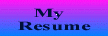
- Listen: Do you prefer to work in a big company or small company? Why? Listen to these people talk about this.
- Send email to one classmate.
- Write about this question: What do you like better, a job in a big company, or a job in a small company?
- Learn how to cc
- Change your font in your email.
- Resume Lesson One: What is a resume?
- Click and download this resume. It has good info, but it isn't neat.
- Download these directions. Read and change the resume.
- Write about your job history.
- Reivew Podcast 1-6.
- Learn about recording your English. Watch and try.
Extra English: Slang Vocabulary Lessons
People like to use interesting words. People use slang a lot. When you know slang, it will help you understand Americans. You can use slang, too! Let's begin to learn every week.
- Click and learn: ace to bench
- Click and learn: bent to bonkers
- Write five slang sentences to practice and remember. Send me an email so I can check them for you!
For example:
- You are an ace student! You do everything very well.
- I feel bonkers when I get so much email!
- You can choose a song for extra practice too. Songs usually have a lot of slang in them. Try one every week.
Sepember 28-October 2
- Where are your classmates from? How long have we been here? Last week we wrote about our answers. Check this week.You can add for yourself, too.
- Watch your cartoon movies online.
- Story Project: Interview classmates. Write about one classmate.
- Search for pictures on Google about your classmate.
- Look for a flag, food and a beautiful famous place.
- Copy and paste in your classmate's story. Use shortcuts: Control + C, and Control + V
- Save your story and hand it in!
- Email: Podcast Six helps you with email vocabulary.
- Email Spelling: practice these words with a partner or by yourself.
- Send me email three times this week.
My address is venccsf@gmail.com
- First email.
- Answer this short question.What did you do on this beautiful weekend?
- Type beautiful weekend in the subject line.
- Send me a second email.
- Type attachment lesson for the subject heading.
- What is an attachment? Good question!
- Here is a short answer. An attachment is the best way to email something long, or big, with your email.
- Email is best for short conversations and short messages. People send job applications with attachments for example.
- Click to read about gmail attachments.
- Click and download this paper. Read and email it back as an attachment.
- After you send these emails to me, I will send you one more. Check your email.
- First email.
- Be sure you sign out when you send email.
Extra English
An Environmental Leader: Rachel Carson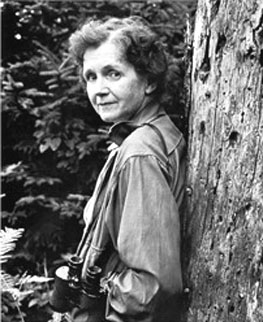
- Grammar and Vocabulary: Copy or Cut and Paste.
- Listen about her life.
- Read and click to review after you listen.
Water Problems in Mexico
- Listen about water problems in Mexico City.
- Vocabulary practice.
- Check your answers for Podcast Four. How did you do with complaining? We will have a short dictation this week from Podcast Three and Four.
- Write a dialog with a partner this week.
- Write in Word. You can complain, or give a compliment.
- Then we will make computer cartoon movie.
- Look on the right. You can see a cartoon movie. You can make one too!
- Email your movie to me. We can see them in class.
- Podcast Five helps you study present perfect grammar. Listen and practice.
- Level 2-4. Please listen and write.
- Level 5-8. Have you studied this grammar? It is important in your English. It is different from past and present. Click here for 4 practice lessons.
- Review Tables: Make two more. Look at your papers from last week for help.
- Two Columns, 15 rows: Opposites: Easy-Difficult, Cheap-Expensive.
- Four columns, 10 rows: Classmate Interview: Your Name, Your Country, Your capital city, Your country leader's name
- Practice with borders.
- Practice with colors.
- Practice merging cells.
Congratualtions Table Winners From Last Week!
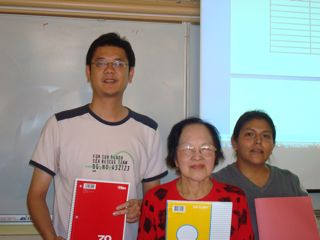
- Finish your story with clip art about a classmate.
- Listen to Podcast Four. Last week we listened to compliments. This week we listen about complaining!
- Review vocabulary and MS Word.
- Partner dictation in class.
- Drag and drop quiz (review from last week.)
- New Lesson in Word. Learn about tables.
- Lesson One. Learn the basics.
- Lesson Two: Make a table that helps you study English. Learn to merge cells and add color.
- Win a prize on Friday! Make a new table. Make it with partner, or two partners. The first group to finish will get a prize.
- Sign up for email this week.
- Click here for a handout about gmail.
- Get an email account with Google. If you have another email that you like a lot, you can also get email with Google. It will be easier for our class, but you do not have to.
- Learn and spell these email words.
- I love food. Send me email about food: venccsf@gmail.com
- What is your favorite food?
- What is your favorite food to cook?
- How often do you cook?
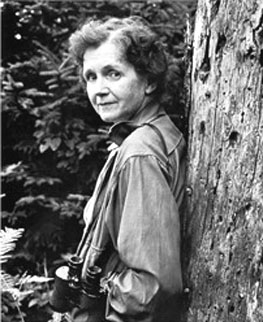
Extra English: An Environmental Leader : Rachel Carson:
- Listen about her life.
- Read and click to review after you listen.
- Grammar and Vocabulary: Copy or Cut and Paste.
- Listen to Podcast Three about giving compliments.
- Learn about Word Lesson 7-Check Spelling. Finish all your 7 word lessons.
- Review Word vocabulary. Drag and drop to match. Go for 100%!
- Open this document. What's wrong? Find the mistakes. Correct them.
- Write about a classmate. Learn to insert clip art. Put clip art in your story!
- Take photos. Put a photo in your classmate's story!
- We will start email this week.
- Click here for a handout about gmail.
- Get an email account with Google. If you have another email that you like a lot, you can also get email with Google. It will be easier for our class, but you do not have to.
- Learn and spell these email words.
- I love food. Send me email about food: venccsf@gmail.com
- What is your favorite food to eat?
- What is your favorite food to cook?
- How often do you cook?
Listening Extras
-
Listen. Adrienne gets compliments and starts conversations. Why does she get compliments? How does she start conversations?
-
Listen again and take a quiz.
-
Listen to this song about the moon.
- Download all seven Word lessons. Save them to your flash drive. OR, save them to public on the desktop.
- After you download and save one time, open your documents from your flash or public.You don't need a new copy!
- Learn more about Word and English with Lessons Three, Four, Five, Six and Seven.
- Watch the demonstration lessons for Word in class.
- Hand in your Word lessons to me. Ask for help about the English. Ask for help about the computer skills, too.
- Talk with classmates about MS Word.
- Listen to Podcast Two. Write or type to practice. Practice comparing. Is your computer faster, or slower? Is this computer more expensive or less expensive?
- Did you take our survey last week. You can take it now. Click here to take a survey. Learn more about each other.
- Who is taking this class? Find out about our survey last week.
English Help
-
Grammar: Gerunds and Infinitives
-
Grammar: Compare- good-better
-
Reading and Listening: Senator Kennedy
- Find out more about your classmates. Who are we? Click here to take a survey. Learn more about each other.
- Listen to Podcast One. Write or type to practice.
- How are your mouse skills? Click here for practice with mouse vocabulary.
- Learn about MS Word. Work together to learn "the neighborhood" in Word 2007.
- Write about your classmates.
- Begin our seven word processing lessons: Lesson One Delete and Lesson Two Insert.
- Learn to use a flash drive to download word processing documents for Word 2007.
- Learn how to eject your flash drive the best way.
- Extra English: Listen and learn with some fun music.
Extra this week
You can study from the Alemany Lab page. Find something from your ESL level.
- Meet your classmates. You will learn and work together.
- Learn your classmates' names.
- Learn who has a computer at home.
- Learn who uses a computer at work.
- Who can help you? Who can you help?
- Learn and remember Hardware and Software Vocabulary. Click to open and print-if you need a copy.
- We will take a quiz on Friday about these computer words. Study together or at home.
- You can practice spelling these words online. I'll show you, then try for yourself.
- You can study.
- You can take a test.
- You can play a game to spell.
- Practice keyboarding. You don't need to be fast, but don't get lost!
- Where are the letters?
- What are the keys?
- How do you type a A?
- How do your type $100,500.25?
- Learn about keyboard English.
- Mouse Practice. Learn about: point, click, double-click, scroll.
- We will talk and write together about how computers can help us learn. We have a listening exercise, too.
- If you have email, send me a message this week. Tell me about your school vacation. I will email back to you. My email address is venccsf@gmail.com
- spellingcity.com Make your own spelling lists!
- elllo.org This listening site has many choices.
- www.uscitizenpod.com/ Great and many links.
- www.elcivics.com/ History, holidays, culture.
- www.learnenglishfeelgood.com/index.html What a great name for studying English!
- A student blog from our school. Chanh wrote about your rights. Many great stories!!!
- The Alemany Lab: Many links to good lessons.